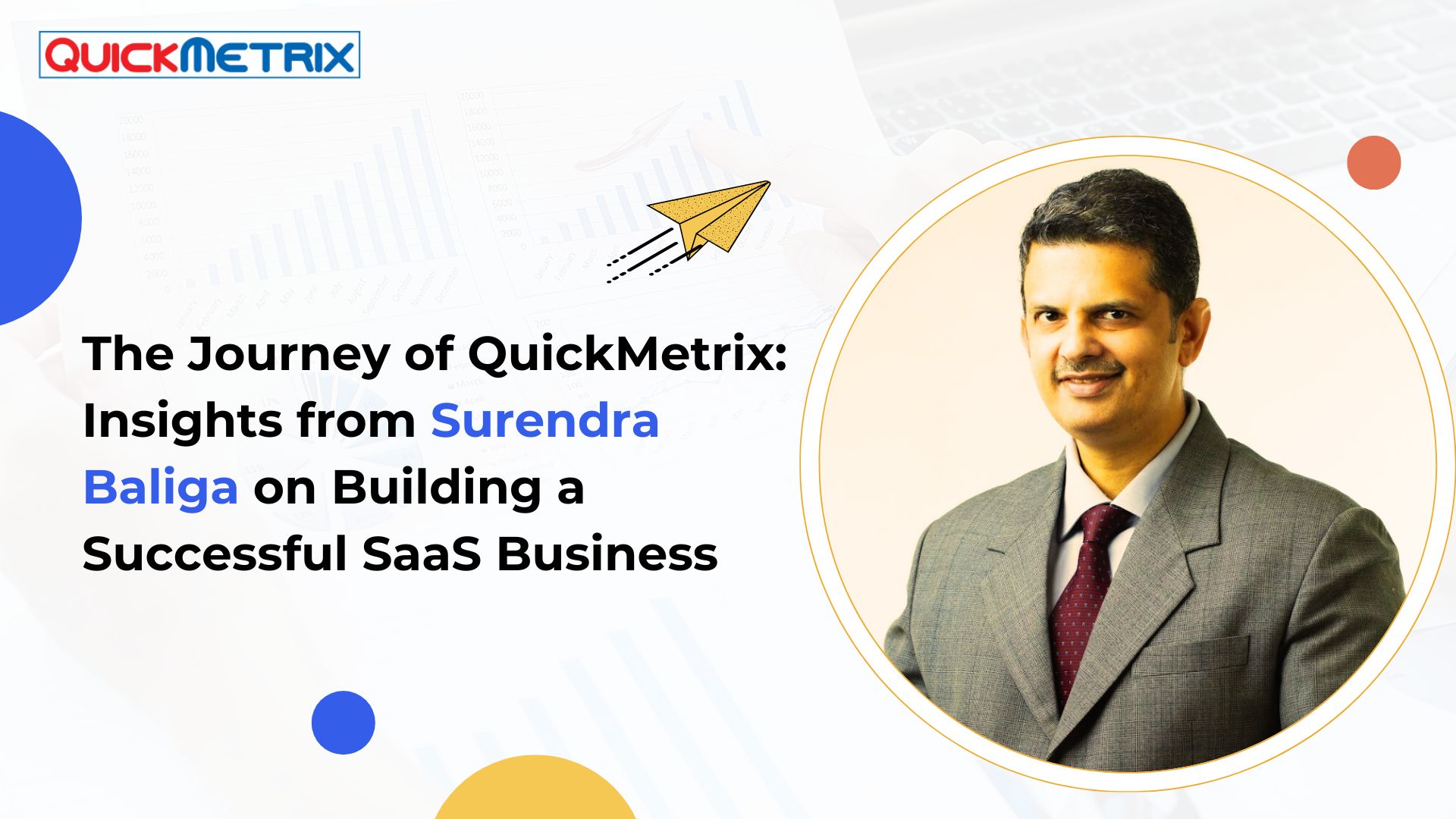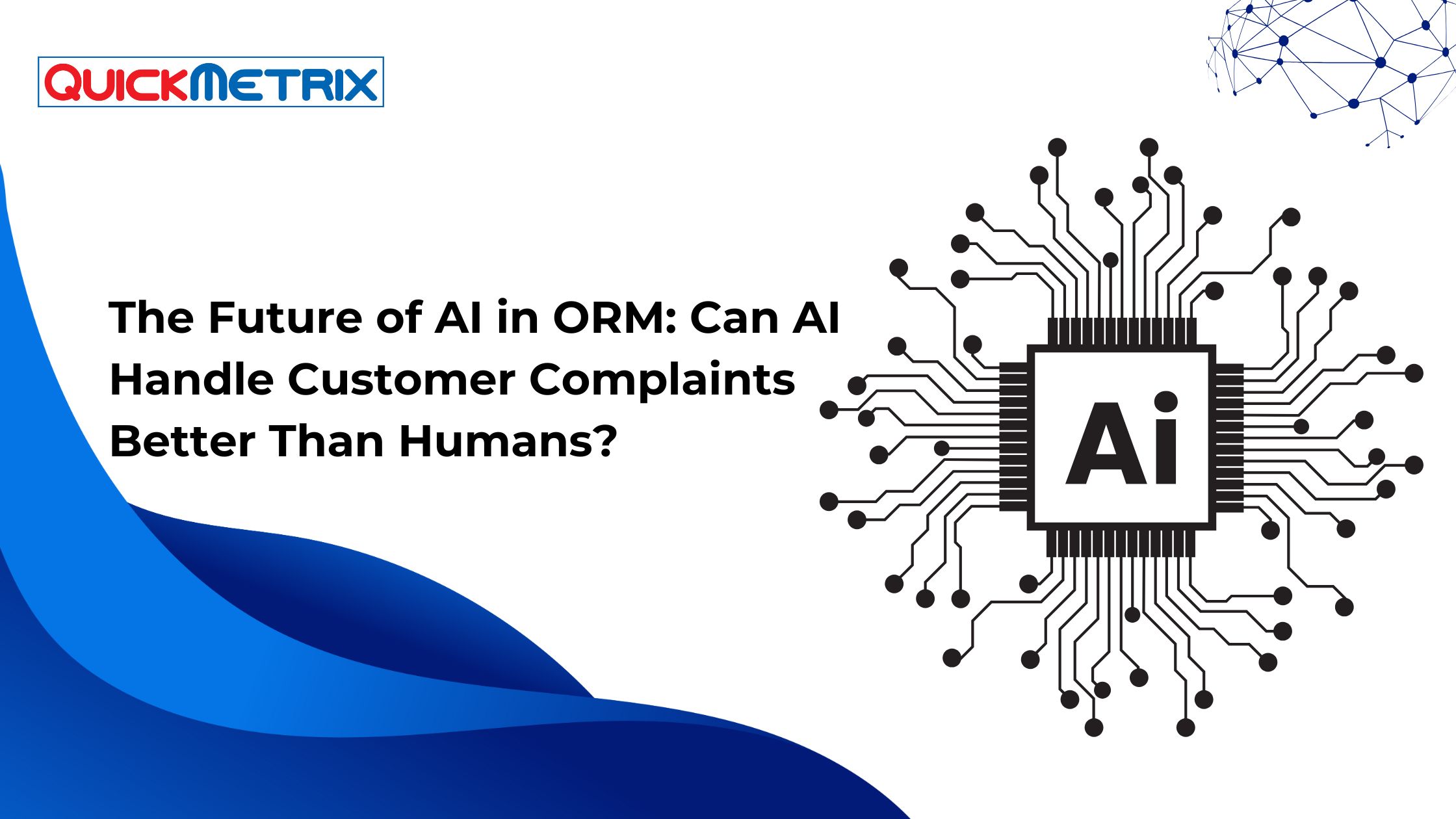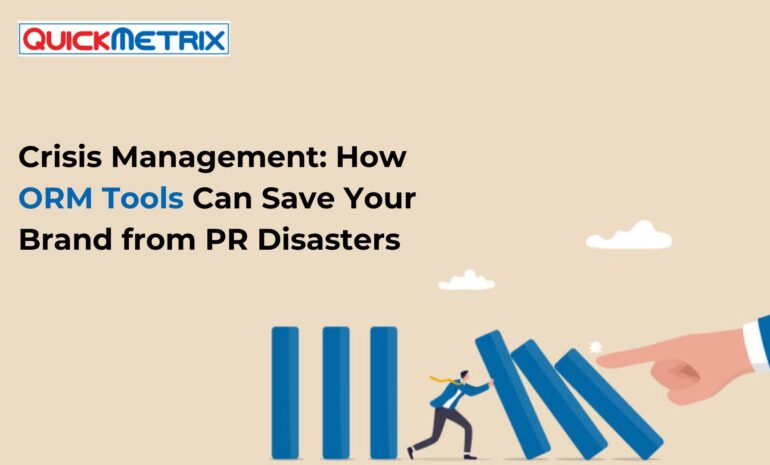Mastering QuickMetrix: A Step-by-Step Guide to Online Response Management Tools
Introduction to QuickMetrix
QuickMetrix is a powerful online response management tool designed to help businesses streamline their communication processes, analyze responses efficiently, and improve overall customer satisfaction. In this, we will walk you through the basics of QuickMetrix, its key features, and why it is essential for businesses of all sizes.
Understanding the basics of QuickMetrix
QuickMetrix is a user-friendly platform that allows businesses to monitor and manage their online responses in one centralized location. It provides a comprehensive overview of customer feedback, reviews, and messages to help businesses stay connected with their audience.
Why QuickMetrix is essential for businesses
QuickMetrix offers valuable insights into customer sentiment, preferences, and trends, enabling businesses to make data-driven decisions that drive success. By using QuickMetrix, businesses can respond to customer inquiries promptly, address concerns effectively, and enhance overall customer satisfaction.
Key features of QuickMetrix
- Real-time response monitoring
- Customizable response templates
- Integration with multiple platforms
- Advanced analytics and reporting
Setting Up QuickMetrix
Getting started with QuickMetrix is quick and easy. Follow these steps to set up your account, customize your preferences, and integrate QuickMetrix with other tools and platforms seamlessly.
Creating an account on QuickMetrix
To begin using QuickMetrix, simply sign up for an account on the official website. Fill in your details, create a secure password, and verify your email to activate your account.
Setting up your profile and preferences
Personalize your profile by adding your business logo, contact information, and social media links. Customize your preferences to receive notifications, alerts, and reports that align with your communication goals.
Integrating QuickMetrix with other tools and platforms
Maximize the benefits of QuickMetrix by integrating it with your existing CRM systems, social media platforms, and email marketing tools. This seamless integration ensures a cohesive approach to online response management.
Using QuickMetrix Effectively
Once your account is set up, it’s time to start using QuickMetrix to its full potential. Learn how to monitor and analyze online responses, engage with customers in real-time, and implement data-driven strategies based on QuickMetrix insights.
Monitoring and analyzing online responses
Keep track of customer feedback, reviews, and messages in real-time using QuickMetrix’s intuitive dashboard. Analyze response trends, sentiment, and engagement levels to identify areas for improvement and make informed decisions.
Engaging with customers in real-time
Respond to customer inquiries promptly and professionally using QuickMetrix’s customizable response templates. Engage with customers across multiple channels, including email, social media, and chat, to build strong relationships and enhance brand loyalty.
Implementing data-driven strategies based on QuickMetrix insights
Utilize the advanced analytics and reporting features of QuickMetrix to identify key insights, trends, and patterns in customer responses. Use this valuable data to develop targeted marketing campaigns, product improvements, and customer service initiatives that drive business growth.
Advanced Tips and Tricks for QuickMetrix
Take your online response management to the next level with these advanced tips and tricks for QuickMetrix. Learn how to customize response templates for efficiency, leverage automation features, and maximize collaboration and productivity within your team.
Customizing response templates for efficiency
Create personalized response templates for common customer inquiries, feedback, and complaints. By customizing your templates, you can save time, maintain brand consistency, and deliver high-quality responses that meet customer expectations.
Leveraging automation features in QuickMetrix
Automate repetitive tasks, such as response scheduling, follow-up emails, and social media monitoring, to streamline your workflow and increase efficiency. QuickMetrix’s automation features allow you to focus on strategic initiatives while maintaining consistent communication with your audience.
Maximizing collaboration and productivity within your team using QuickMetrix
Collaborate with team members, assign tasks, and track progress on customer responses using QuickMetrix’s collaboration tools. Enhance team communication, streamline workflow processes, and improve overall productivity to deliver exceptional customer service.
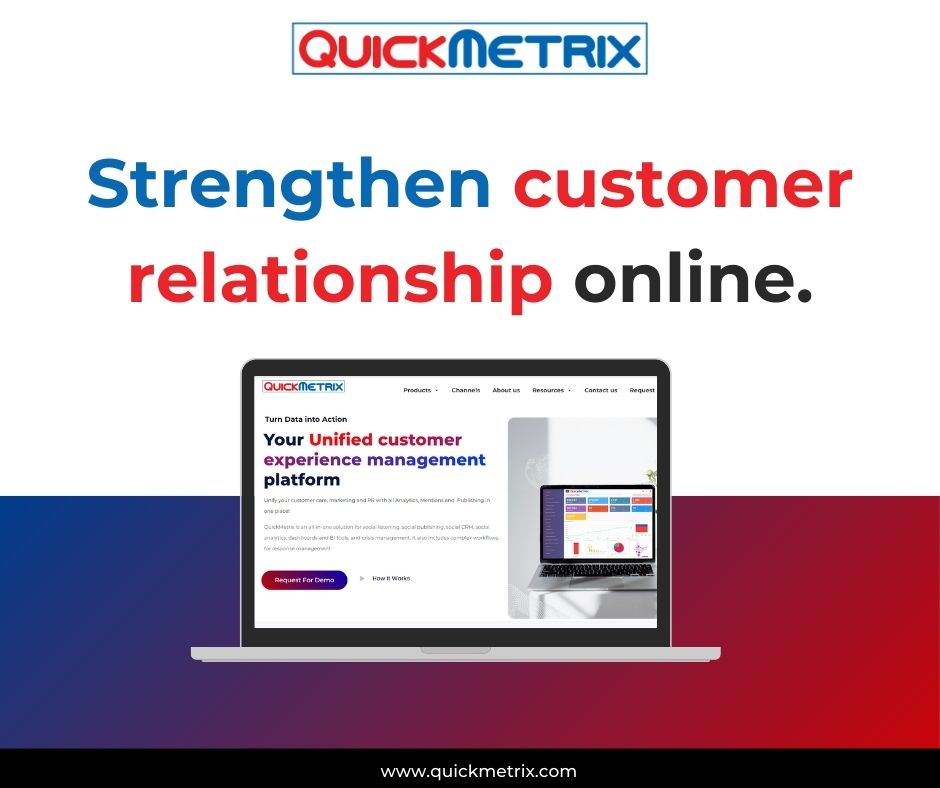
Troubleshooting and Best Practices
Inevitably, you may encounter common issues or challenges when using QuickMetrix. Learn how to troubleshoot these issues effectively, optimize your workflow, and implement best practices for long-term success with QuickMetrix.
Common issues and how to resolve them in QuickMetrix
From technical glitches to user errors, QuickMetrix users may face a variety of challenges when managing online responses. Refer to the official troubleshooting guide or contact customer support for quick resolutions to common issues.
Tips for optimizing your workflow in QuickMetrix
Streamline your workflow by creating response templates, setting up automated responses, and delegating tasks efficiently within QuickMetrix. Optimize your communication processes to save time, reduce manual errors, and deliver exceptional customer service consistently.
Best practices for long-term success with QuickMetrix
Stay proactive, adapt to changes, and make the most out of QuickMetrix’s powerful features to achieve long-term success with online response management. Continuously monitor response metrics, solicit feedback from customers, and refine your communication strategies to maximize the impact of QuickMetrix on your business.
Summary
In this comprehensive guide, we have covered everything you need to know about using QuickMetrix effectively for online response management. By following the step-by-step instructions and implementing the tips and tricks provided, you will streamline your communication processes, analyze responses efficiently, and improve overall customer satisfaction. Remember to stay proactive, adapt to changes, and make the most out of this powerful tool for your business success.
FAQs
Q: Is QuickMetrix suitable for small businesses?
A: Yes, QuickMetrix is designed to cater to businesses of all sizes, providing scalable solutions for efficient response management.
Q: Can I use QuickMetrix on mobile devices?
A: Yes, QuickMetrix offers mobile-friendly options and apps for on-the-go response management.
Q: How secure is the data stored on QuickMetrix?
A: QuickMetrix ensures data security and privacy through advanced encryption protocols and compliance with industry standards.
Top Social Listening Tools in 2025: Why QuickMetrix Deserves Your Attention
In the world of digital marketing, conversations are currency. ...
Read More9-key-things-to-consider-before-choosing-an-best-orm-tool (Online response management tools)
IntroductionIn today's hyper-connected world, a single unresolved tweet or ...
Read MoreStreamlining Customer Interactions: The Key to Crisis Management and Data-Driven Decisions
Streamlining Customer Interactions: The Key to Crisis Management and ...
Read MoreSocial Listening for Financial Services: How Banks & FinTechs Stay Ahead
Introduction to Social Listening in Financial Services Definition ...
Read MoreThe Journey of QuickMetrix: Insights from Surendra Baliga on Building a Successful SaaS Business
The entrepreneurial journey is often filled with challenges, learning ...
Read MoreMastering the Market: How to Use Social Listening Tools for Real-Time Competitor Analysis
1. Introduction to Social Listening Tools1.1 What is Social ...
Read MoreHow to Get the Most Out of Social Listening Tools and Why Businesses Invest in Them
How to Get the Most Out of Social Listening ...
Read MoreListening to the Noise: How to Monitor Conversations That Matter to Your Brand
Understanding the Importance of Monitoring Brand Conversations 1.1 The Role ...
Read MoreThe Future of AI in ORM: Can AI Handle Customer Complaints Better Than Humans?
I. Introduction to Online Response Management (ORM)/ Online reputation ...
Read More